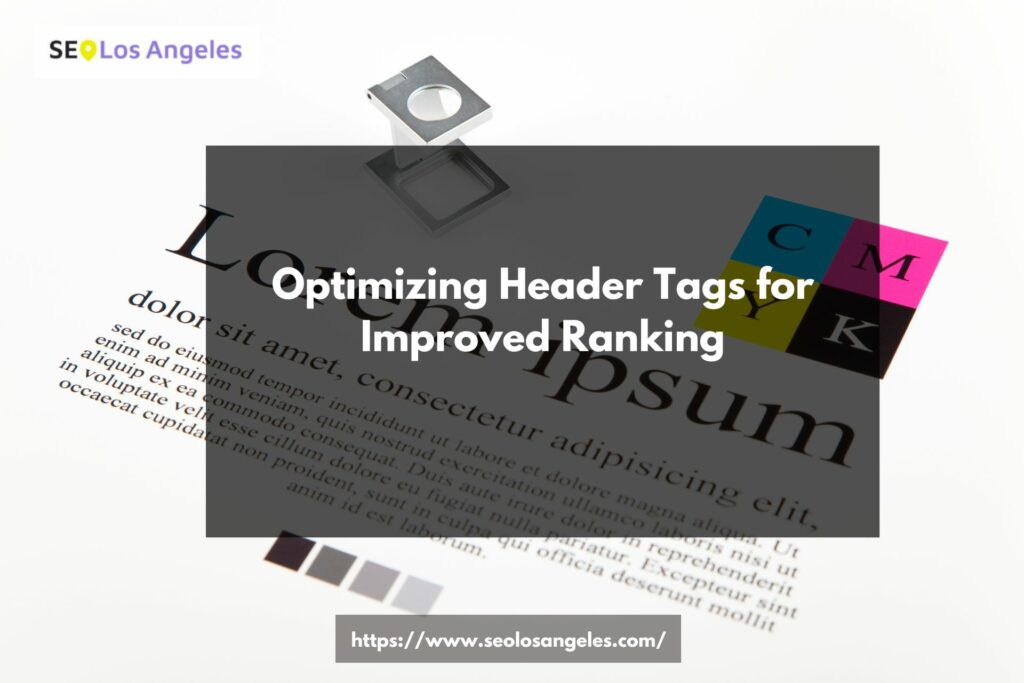Introduction
In the ever-evolving world of search engine optimization (SEO), staying ahead of the competition is crucial for any website owner. One of the key elements that can significantly impact your website’s ranking is optimizing header tags. In this article, we will delve into the importance of header tags, how to optimize them effectively, and the best practices to outrank other websites.
Understanding Header Tags
Header tags, also known as H-tags, are HTML elements that structure the content on a webpage. H-tags have a range of H1 to H6, with H1 as the highest level and H6 being the lowest. The H1 tag represents the main heading of the page and is considered the most crucial for SEO. Subsequent header tags (H2, H3, etc.) provide a hierarchical structure to the content, making it more readable for both users and search engines.
The Importance of Optimizing Header Tags
Optimizing header tags is essential for several reasons. Firstly, search engines use header tags to understand the content’s relevance to specific search queries. Properly optimized headers can enhance your website’s visibility in search engine results pages (SERPs) and increase organic traffic.
Secondly, header tags help in organizing the content in a user-friendly manner. Visitors to your site can quickly scan through the headings to find the information they are looking for. This improved user experience leads to higher engagement and longer dwell times, signaling search engines that your content is valuable and relevant.
Best Practices for Header Tag Optimization
1. Use a Single H1 Tag
The H1 tag should be unique and directly reflect the main topic of the page. Do not repeat H1 tags as it can confuse search engines. Consequently, it can dilute the focus of your page. Whenever possible do not use multiple H1 tags.
- Utilize H2-H6 Tags Wisely
Subheadings (H2-H6) should follow a logical hierarchy and break down the content into meaningful sections. This helps both search engines and readers comprehend the content flow better.
3. Incorporate Focus Keywords
Integrate relevant keywords into your header tags, especially in the H1 tag. This signals the topic’s relevance to search engines and increases the chances of ranking for those keywords.
4. Keep Header Tags Concise
Make your header tags concise and to the point. Avoid stuffing them with excessive keywords, as it may lead to penalties from search engines.
5. Ensure Header-Content Relevance
Each header should accurately represent the content that follows it. Maintaining relevance between headers and content enhances the overall user experience.
Header Tags and SEO
Properly optimized header tags can significantly improve your website’s ranking in search engine results. When search engines crawl your site, they use header tags to understand the page’s structure and content. By aligning your header tags with relevant keywords, you boost the chances of ranking higher for those keywords. Additionally, a well-structured content hierarchy leads to better user experience, encouraging visitors to stay on your site longer.
Conclusion
Optimizing header tags is a crucial aspect of SEO that should not be overlooked. By following best practices and ensuring relevance between headers and content, you can improve your website’s ranking and outrank your competitors. Remember to use a clear and concise language throughout your headers and content to engage your audience effectively.
FAQs
1. Why are header tags essential for SEO?
Header tags provide a hierarchy to the structure of your website content, making it more readable not only for the users but also for search engines. They also help search engines understand the relevance of your content to specific search queries.
2. Can I use multiple H1 tags on a page?
No, it’s best to use a single H1 tag that represents the main topic of the page. Multiple H1 tags can confuse search engines and dilute your content’s focus.
3. How should I use H2-H6 tags?
H2-H6 tags should follow a logical hierarchy and break down the content into meaningful sections. They should accurately represent the content that follows each heading.
4. Should I stuff header tags with keywords?
No, avoid excessive keyword stuffing in header tags as it may lead to penalties from search engines. Use keywords in a way that they fit contextually and sound naturally.
5. How do header tags impact user experience?
Well-organized header tags enhance user experience by allowing visitors to quickly find the information they seek. This leads to higher engagement and longer dwell times, which positively affect your SEO rankings.